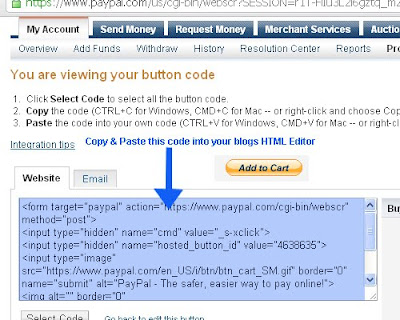
Log into your PayPal account. Go to My Account, Overview. Skroll down until you see "Tools" look for Create New Button. Click on that and fill in the information about your item including shipping. When your done it will go to the next page where it will give you some HTML Code. Click on "Select Code" it will turn blue. Copy it and paste it into the HTML box in your blog.
This is where your going to add the HTML (see blue arrow below). After you have it added the HTML preview it. If it's there then go back and add all the items information and picture in the compose box. You might have to do some rearranging if necessary. After your done and it looks good then, test your new PayPal button to be sure it works. Good Luck!
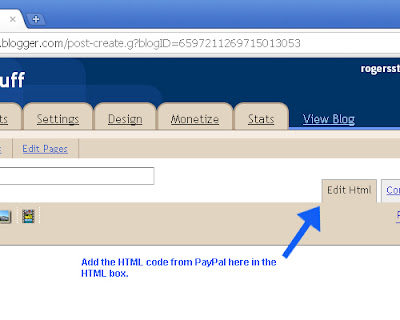
No comments:
Post a Comment